Schema Viewer
Our schema viewer gives users the ability to explore each Data Source connected to The Data Refinery in depth. When you link a Data Source to The Data Refinery, our schema viewer enables you to investigate all the tables originating from that data source, along with their table relationships.
With the Schema Viewer, you can delve deeper into these tables and inspect their underlying data.
Step 1 - Navigating to the Schema Viewer
This part of the guide assumes you have already have data sources with sucesfull syncs
The Schema Viewer can be found in the navigation menu under the Discovery section. Click on the Data Schema link to be redirected to the Data Schema screen.
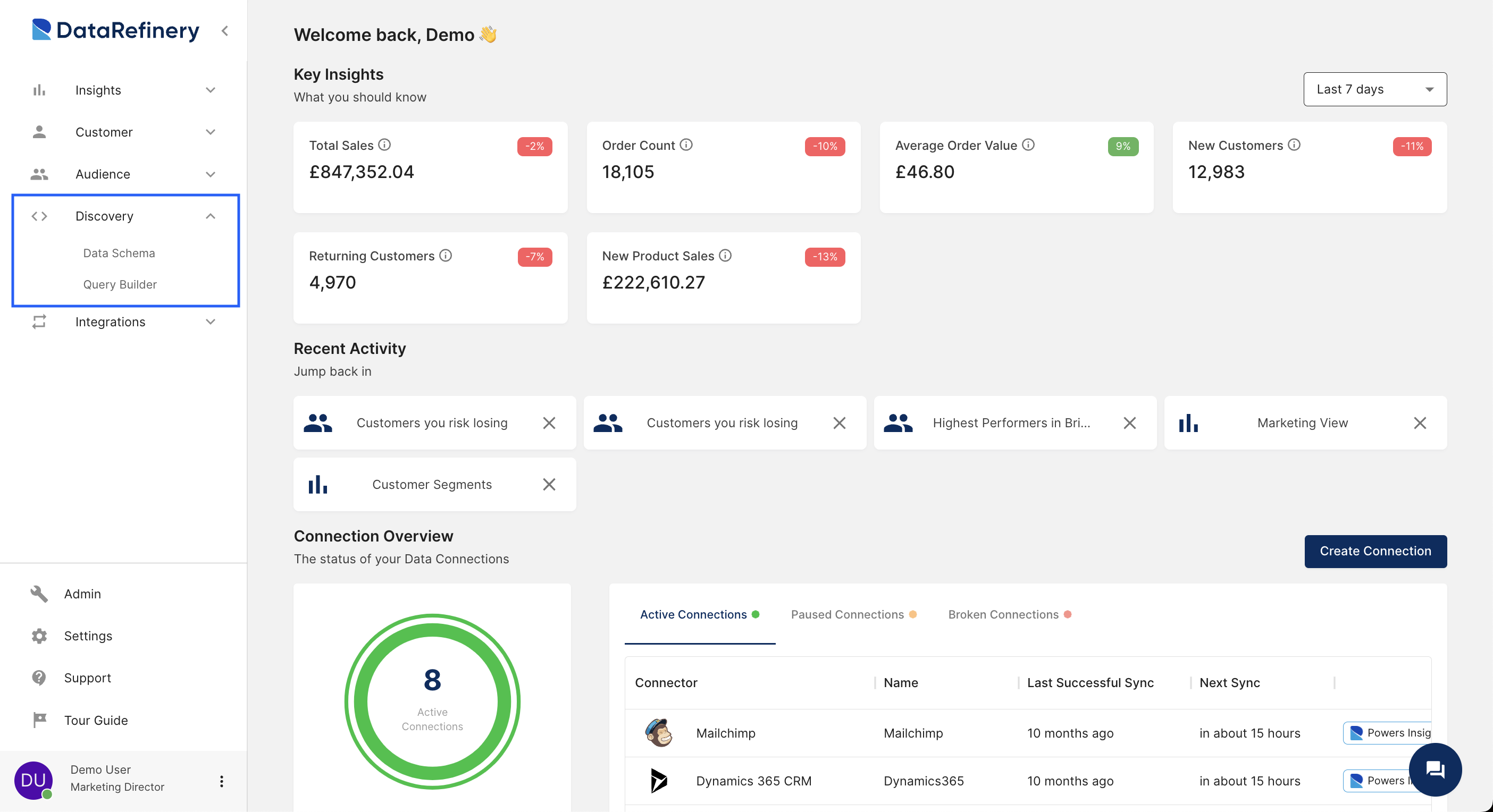
Step 2 - Select the Data Source you want to investigate
When you enter the Schema view, you'll see the default data source selected 'The Data Refinery Common Data Model`. This model combines data from all your sources into one, acting like its own Data Source. Using the Schema viewer, you'll be able to look at different data tables within this source and understand how they're all connected.
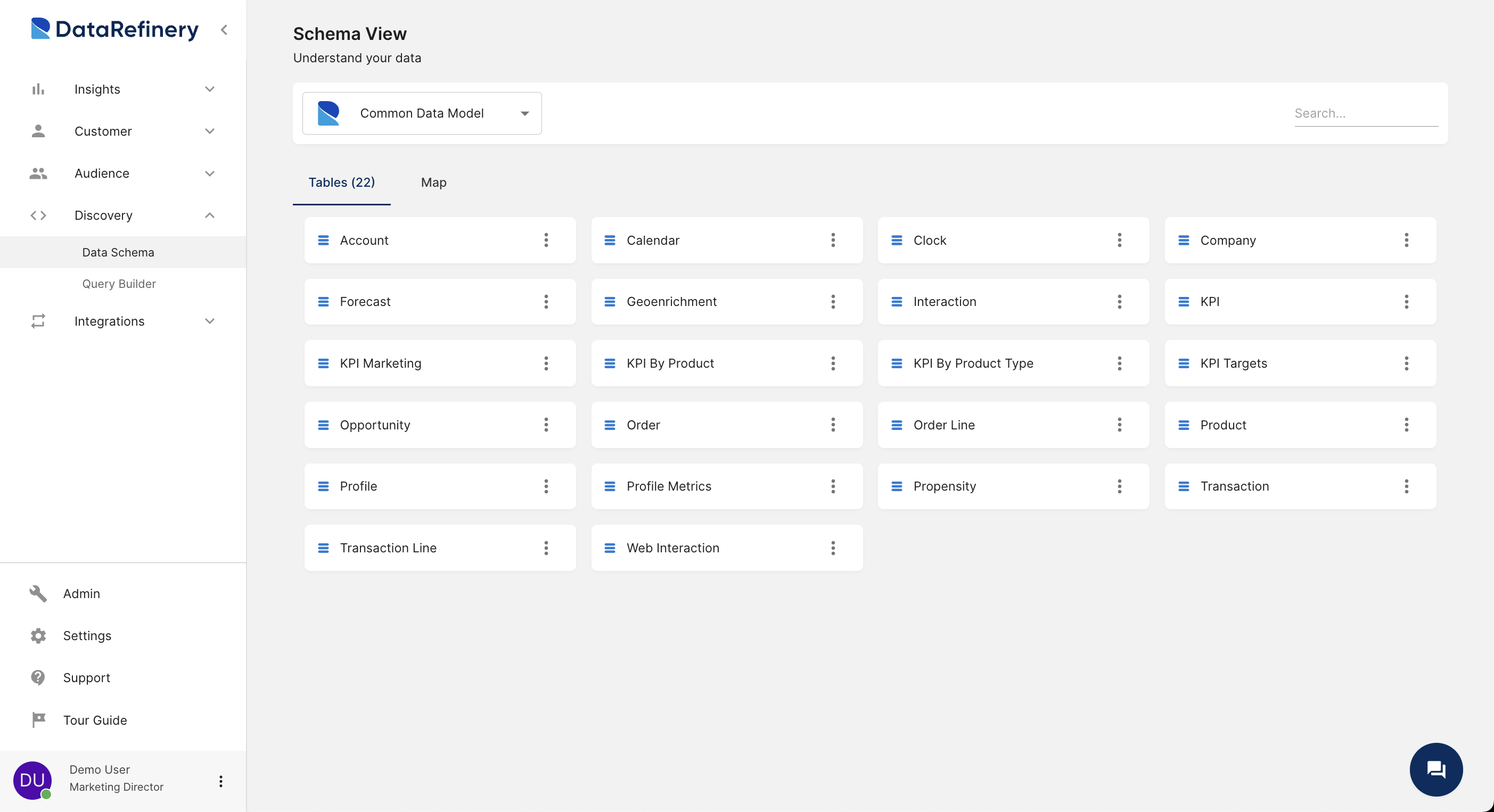
In this example, we'll concentrate on one Data Source. To start, click the dropdown menu and choose your Data Source. In this case, we're exploring the Stripe data in the Data Refinery.
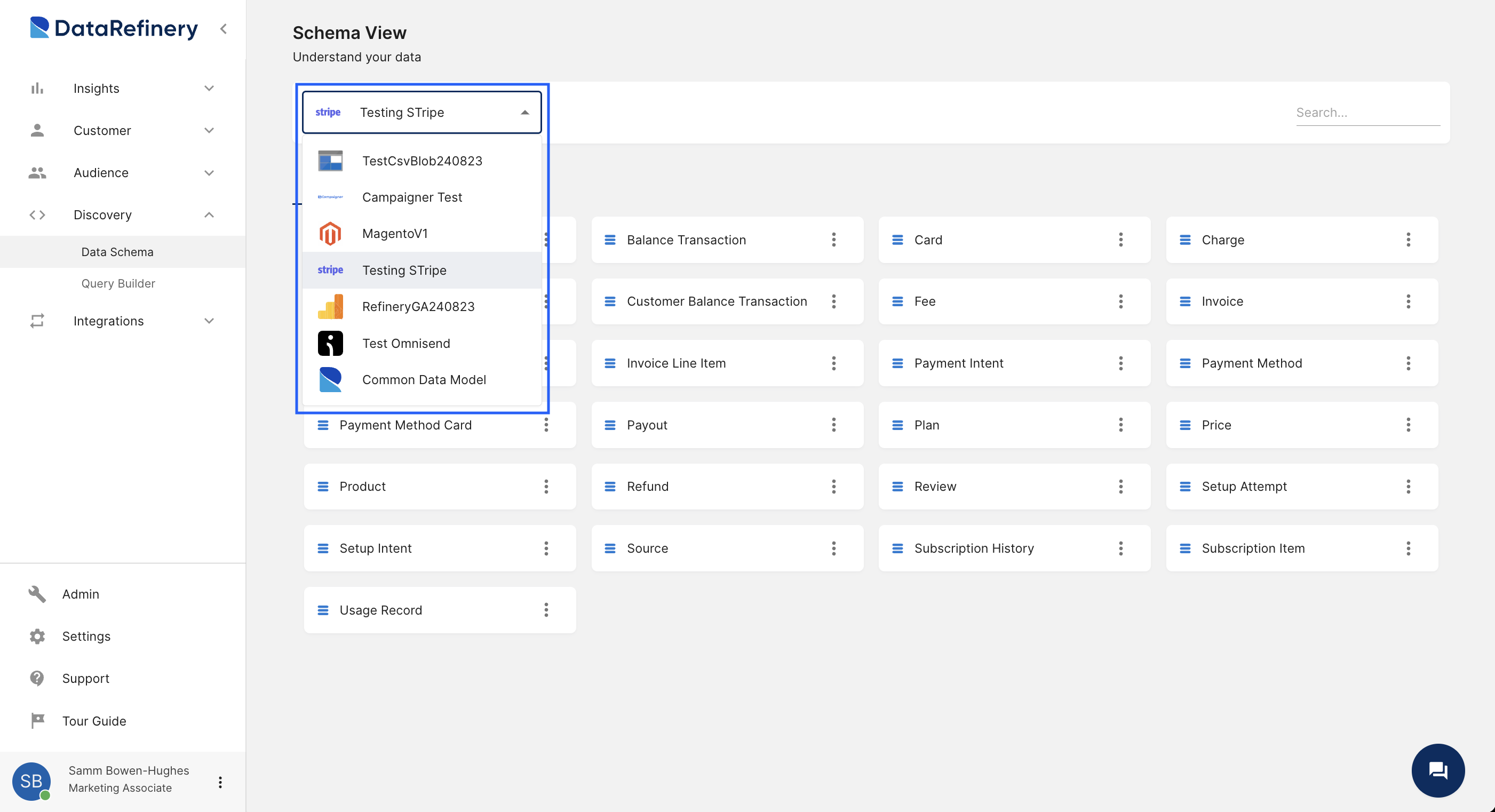
Step 3 - Select the Map option
Now that we have selected our data source, let's click on the Map tab. This action will display an ER diagram showcasing our entire Stripe Data Source. Here, you can see the various tables and their relationships.
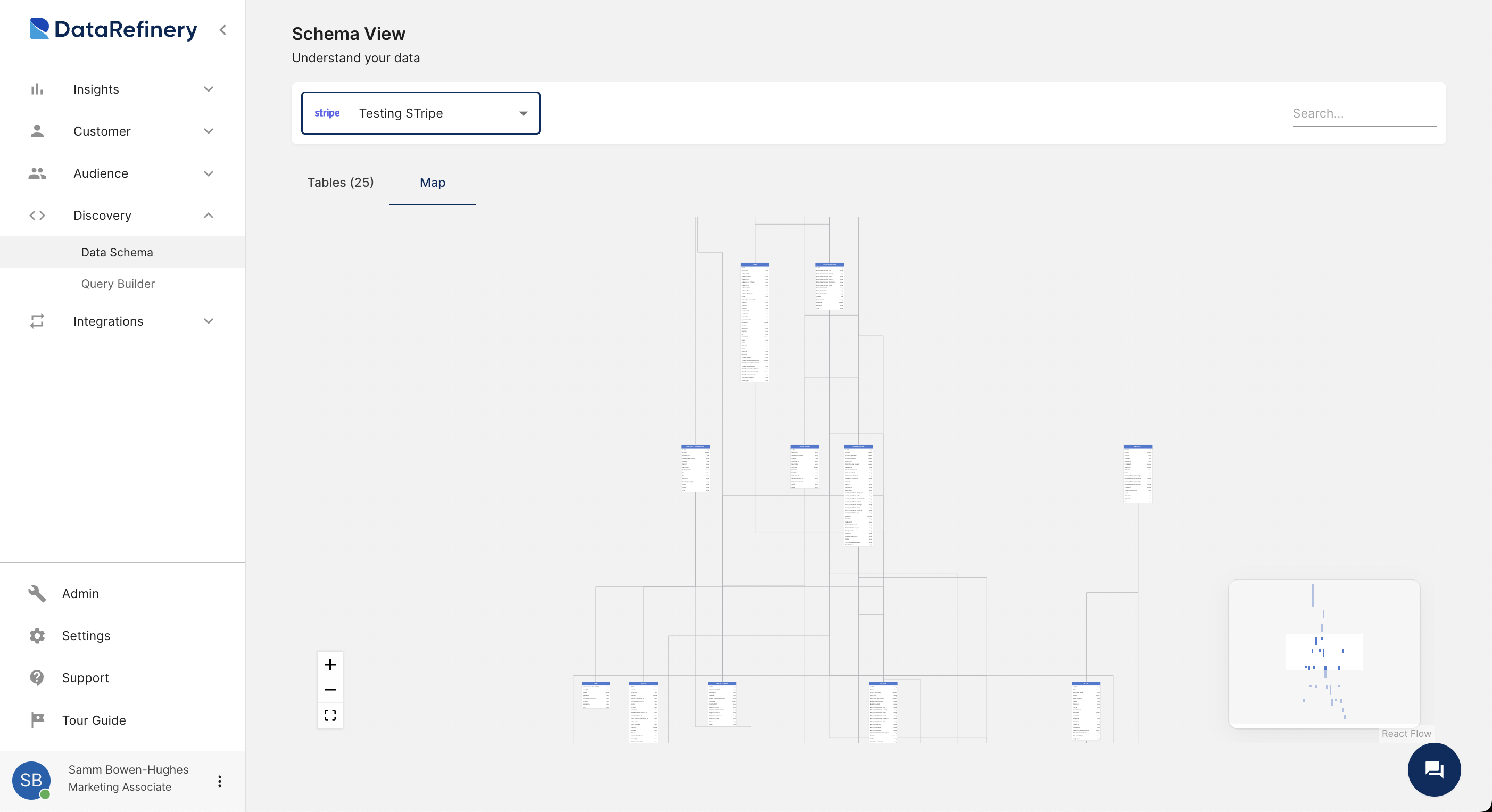
Step 4 - Select a Table
After exploring all the tables, click on a specific table to delve deeper into its underlying data. When you click, you will be redirected to the Table Details page.
Step 5 - View a tables underlying data
Now, on the Table Details screen, you can explore the underlying data for the selected table.
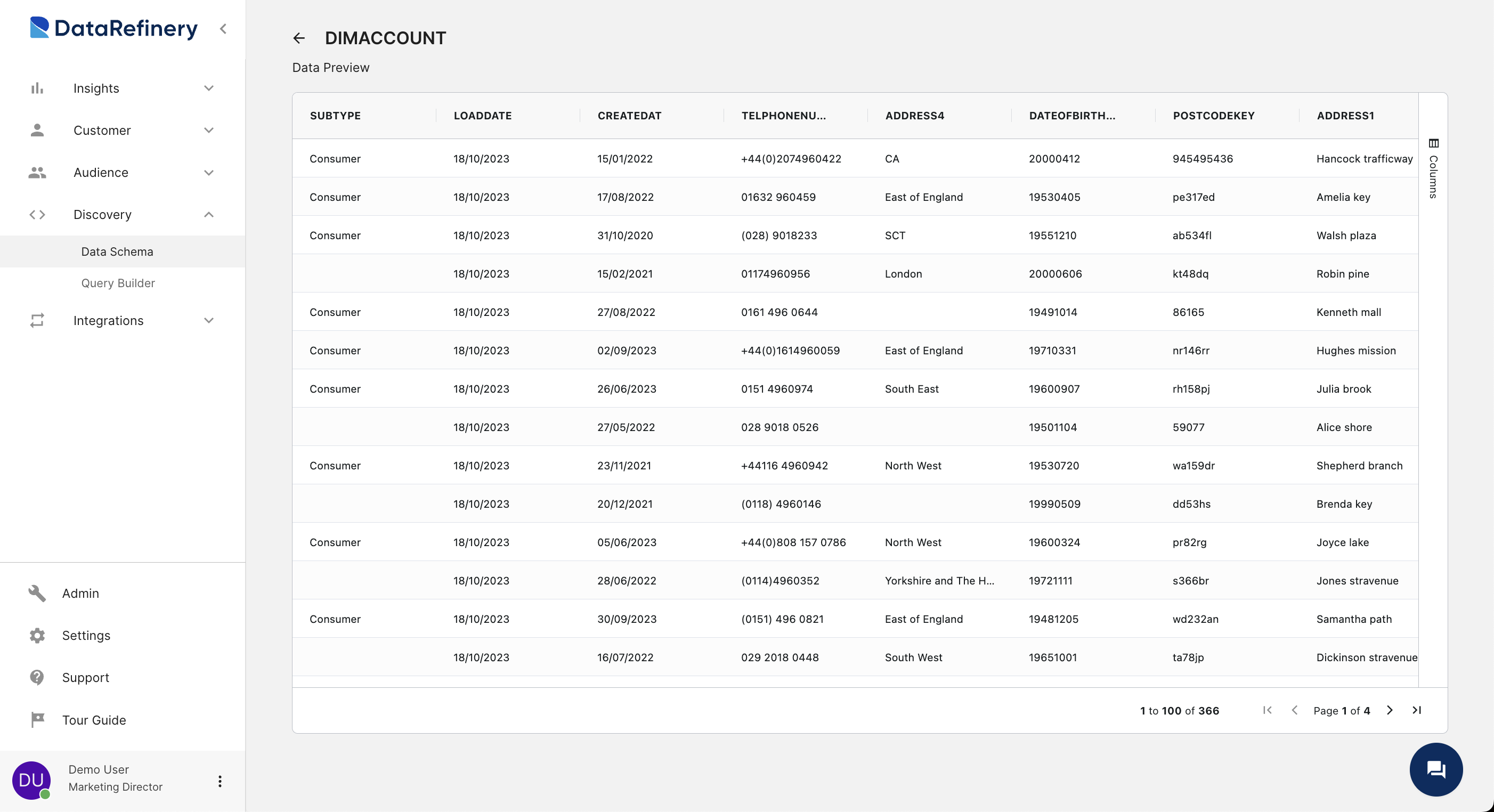
Frequently asked questions
TODO Think of some better questions to ask
Blah blah blah blah
TODO Think of some better questions to ask
Blah blah blah blah
TODO Think of some better questions to ask
Blah blah blah blah
TODO Think of some better questions to ask
Blah blah blah blah
TODO Think of some better questions to ask
Blah blah blah blah